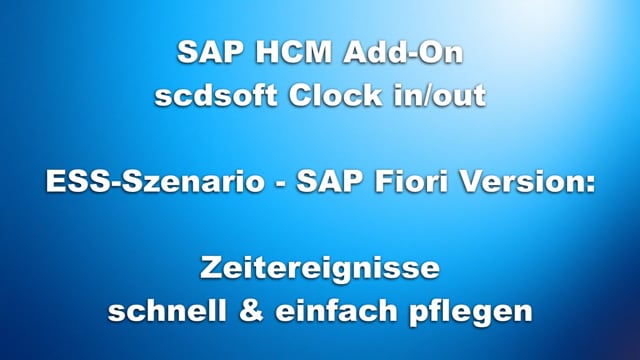Easily record time entries via smartphone
The topic of time tracking has become more prominent in recent months due to the ruling of the European Court of Justice (ECJ). Despite flexible working time models and widespread trust-based working hours, some companies are reverting to time tracking for their employees. When time tracking terminals are already in place, this is straightforward. However, what if no terminals exist? Many companies have had Employee-Self-Services (ESS) on smartphones as a fixed part of their HR IT landscape for some time. This medium is ideal for time tracking, especially for field employees, those on business trips, remote workers, and those in home offices.
In the SAP standard, there is a service for “time booking correction,” and an “ESS indicator” is always recorded for time booking. To also interpret time booking via ESS with a terminal ID, we have implemented this in our “Clock in/out” application. Hybrid models are also possible, allowing bookings both at the terminal and via the ESS application, depending on the employee’s preference. Additionally, a booking with our add-on solution is always recorded with the current system time, not the user’s local time.
We have now lifted our SAP HCM add-on solution “Clock in/out” to SAP Fiori technology. This allows the application to be easily integrated into an existing Fiori Launchpad or ESS portal, making it convenient to use on smartphones.
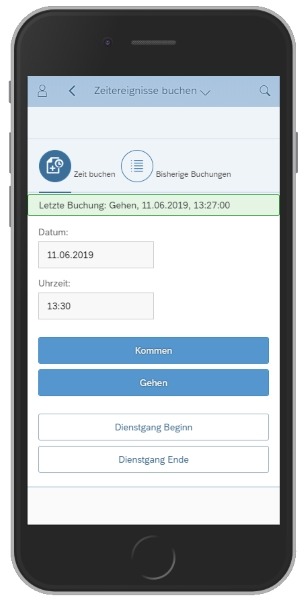
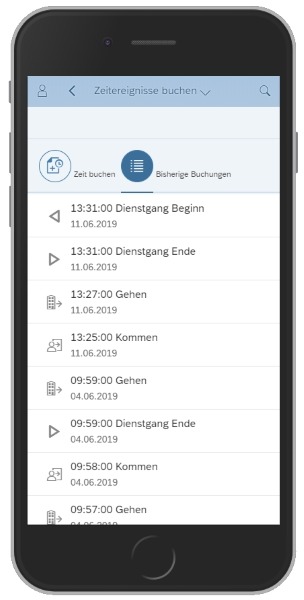
Our solution, as an Employee-Self-Service, replaces a traditional time tracking terminal for recording time events such as “clock in,” “clock out,” as well as the start and end of breaks. The time event is tagged with a terminal ID and simulates an identical booking to that made through a time tracking terminal into the “TEVEN” table (no ESS indicator). This booking can be seamlessly processed by SAP Time Management. Additionally, the user is provided with an overview of previous bookings, ensuring transparency regarding time entries at all times.