Optimal SAP Fiori implementation – Deployment options and system landscape recommendations
Integration of SAP Fiori in SAP S/4HANA and SAP Business Suite landscapes
In the modern business world, an intuitive and consistent user experience (UX) is critical to the success of enterprise software. SAP Fiori has established itself as the leading UX design for SAP applications, providing harmonized access to SAP and non-SAP business applications for both mobile and desktop devices.
For companies using SAP S/4HANA or SAP Business Suite, the question arises as to how to optimally integrate SAP Fiori. This article examines the various deployment options and provides recommendations for the system landscape.
SAP Fiori technical deployment options
There are various approaches to implementing SAP Fiori, which differ mainly according to where the SAP Fiori UI components and the backend components are deployed. A basic distinction can be made between the following deployment options:
- On-Premise: Embedded Deployment – Here, the SAP Fiori front-end and back-end are operated on the same server.
- On-Premise: Standalone Server/Hub Deployment – SAP Fiori Front-End and Back-End are operated on separate servers.
- Hybrid: SAP Fiori on the SAP Business Technology Platform (BTP) – A mixed environment in which the SAP Fiori Launchpad and individual Fiori UIs run on the cloud-based SAP BTP and are integrated with the on-premise applications.
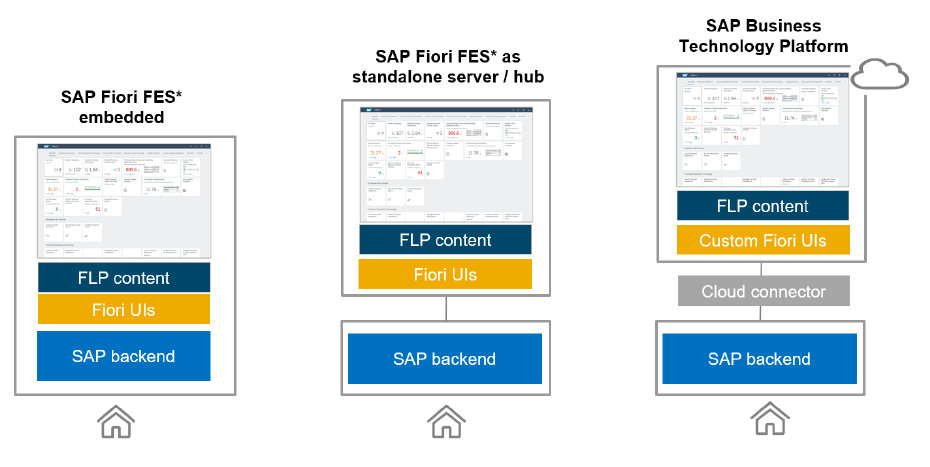
Overview of the basic SAP Fiori deployment options.
SAP S/4HANA: Embedded vs. Standalone Deployment
For companies that already use SAP S/4HANA or will do so in the future, there are basically two ways to operate the SAP Fiori infrastructure and integrate it with the S/4HANA backend:
- Embedded SAP Fiori Front-End Server: This method is recommended by SAP for most S/4HANA implementations. The advantages are simpler maintenance and better performance, as no additional servers are required.
Note: From the SAP S/4HANA 2025 version, this will be the only option available. - Standalone SAP Fiori Front-End Server: This option is mainly recommended for more complex landscapes where multiple SAP S/4HANA systems or integration with older SAP Business Suite systems is required.
Note: This option will be replaced by the embedded option from SAP S/4HANA version 2025 and will no longer be available.
This aspect should also be taken into account when designing the future SAP system landscape, regardless of which operating model is being considered. We therefore clearly recommend that you consider this aspect as part of your SAP S/4HANA conversion – in addition to the other aspects that need to be considered. You can also read our blog article “H4S4 is here – now what?”.
Future of SAP Fiori: Integration into the SAP Business Technology Platform
SAP is strategically moving towards greater integration of the SAP Business Technology Platform (BTP) as a central platform for integration and expansion. This enables organizations to create a central, cloud-based access point for SAP and custom applications. With SAP Build Work Zone, organizations can set up a custom environment that seamlessly integrates SAP and non-SAP solutions.
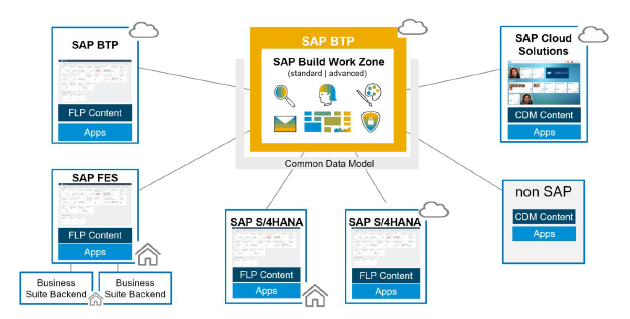
Overview of the SAP Build Work Zone.
The security of the system landscape should always be guaranteed
As with other software products, SAP systems (backend and gateway), reverse proxies and other relevant software components must always be up-to-date. The SAP Security Patch Day (SAP Security Notes & News) as well as a timely upgrade of the necessary support packages and versions for ALL installed software components, not just those used, must be observed. And this applies to all infrastructure components from the operating system to the functional components (backend), the UI components (UI5, FES Front End Server), through to the protection mechanisms, reverse proxy (SAP WebDispatcher, Apache, or others) and firewall.
In addition, the backend as well as the SAP Gateway and FES should be hardened in accordance with the generally accessible and recognized best practice security guides. The whitepapers issued by SAP itself on the subject of security can be found here: SAP Security Whitepapers.
In general, both on-premise deployment options must be protected by a reverse proxy, e.g. SAP Webdispatcher, if access is via the Internet. It is also important to consider which medium is used by end users for access. The popular “bring your own device” approach harbors additional risks against which the SAP system must be protected.
Recommendations and outlook
For companies developing a long-term strategy for using SAP Fiori, we recommend switching to the embedded option at an early stage to avoid future compatibility issues. In particular, planning upgrades and considering the dependencies between the various SAP components is crucial to ensure a smooth and future-proof implementation.
Conclusion
Choosing the right SAP Fiori deployment option depends heavily on your company’s specific system landscape and future plans. The integration of SAP Fiori into the SAP Business Technology Platform offers a flexible and future-proof solution to meet both existing and future requirements.
We at scdsoft AG will be happy to provide you with further advice and customized solutions.
Please contact us if you have any questions or are interested!
